Print, copy and scan
Photocopiers and printing stations are at your disposal in each library.
Contact : bu@univ-lyon3.fr
- You are a Lyon 3 or COMUE Lyon student
-
- I use my student card and top up my PaperCut account online (from 3 euros) or at the top-up terminals by credit card or in cash.
- You are an external reader registered at the library
-
- Option 1: I use my reader's card and credit my PaperCut account online (from 3 euros) or at dedicated top-up terminals by CB or cash.
- Option 2 : I use my reader card and I use a Cartaprint card (cost 2 euros) which I credit by CB or cash at dedicated top-up terminals.
- You are a visiting reader
-
- Option 1 : I create and credit my PaperCut account online (from 3 euros).
- Option 2 : I create my Papecut account online, buy a Cartaprint card (cost 2 euros) and top it up by credit card or cash at dedicated top-up terminals. Before loading a newly purchased Sedeco card, you need to badge it on a photocopier and link it to your account by entering your login details on the copier.
Printing and photocopying
♦On 1st use, you need to badge your card on the dedicated area of the copier and enter your identifiers.
PRINTING
► Step 1 – Start the print job:
- Start printing from a University library PC, from home, from your own PC or from your smartphone on https://impression-bu.univ-lyon3.fr
- Log in
- Click on “WEB PRINTING” then “SEND PRINTS”.
- Choose your options: Color or B/W , A4 or A3
- Click on “2.PRINT OPTIONS”.
- Choose the number of copies
- Click on “3.DOCUMENT TO BE SENT”.
- Click on “BROWSE” and choose your document(s) to print
- Click on “SEND & PRINT”.
► Step 2 – Release your print job:
- Badge your card to unlock your prints
- Click on “PRINT ALL” or “PRINT” to select your pending prints, then click on “PRINT”.
- Log out by logging in or pressing the logout arrow.
PHOTOCOPIES
- Badge your card to identify yourself
- On the copier's touch screen choose: Color or B/W - Recto or R/V - number of copies
- Start copying
- Log out by logging in or pressing the logout arrow.
SCAN FOR FREE
- Log in with your login details or badge your card
- Each copier lets you “scan” documents, transferring them directly to a USB key or email.
- The “cartaprint” card from SEDECO
-
Purchase the “cartaprint” card (in the library hall at the Manufacture or on the mezzanine floor of the hall at the Bibliothèque du Palais, in the compactus room at the MILC BU).
The card costs 2 euros.
Before loading a newly-purchased Sedeco card, you need to badge it on a photocopier and link it to your account by entering your login details on the copier. Insert the card to load it into the card dispenser, choose the payment method (CB-coins or banknotes) and the amount. Collect the card (and receipt if you've requested one).
Copying rights

In accordance with the contract between the Jean Moulin Lyon 3 University and the Centre français d'exploitation du droit de copie, the complete reproduction of a document is prohibited and partial copies are intended for strictly personal use for all documents that are not yet in the public domain. These provisions also apply to documents that users are allowed to remove from libraries.
Last updated: May 2, 2025